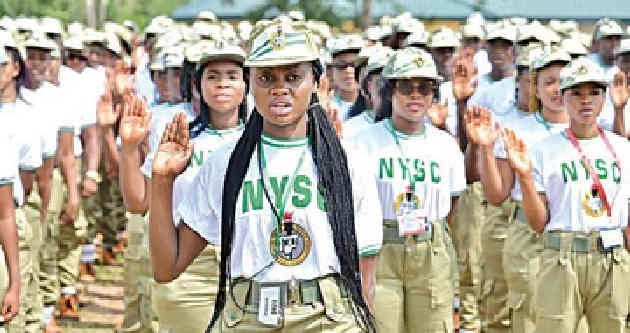Advertisements
The National Youth Service Corps (NYSC) has announced the commencement of registration for 2024 Batch ‘B’ Stream 1. This annual program is a crucial phase for Nigerian graduates, providing them with the opportunity to serve the nation and gain invaluable experience.
With the registration window open from June 8 to June 10, 2024, it’s essential for all Prospective Corps Members (PCMs) to complete their registration within the stipulated time. Here’s a comprehensive guide to help you through the process.
Key Information and Tips for NYSC Registration:
- Registration Portal: Visit https://www.nysc.org.ng and click on the active link to start your registration.
- Fresh Registration: If you are registering for the first time, click on the “Fresh Registration” link.
- Revalidation: For those who were deployed in previous batches but did not report to camp, use the “Revalidation” link.
- Incomplete Registration: If you have previously started your registration but did not complete it, click “Login Here” to continue with your Username and Password.
- Thumbprint Specification: Ensure you use the Digital Persona U.are.U 4500 fingerprint reader for thumbprinting. Do not thumbprint by proxy.
- Passport Photograph: Upload a clear passport photograph with proper attire. The uploaded photograph will appear on your Certificate of National Service and Exemption Certificate. Avoid wearing the NYSC crested vest in the photograph.
- Correction of Details: Apply for name correction, spelling errors, and rearrangement if necessary. Ensure all personal details such as Date of Birth, Date of Graduation, and Course of Study are correct, as these cannot be altered after camp registration.
- Dashboard Corrections: Apply for corrections of Date of Birth, Name, Course of Study, Class of Degree, and Qualification on your dashboard.
- Foreign and Part-Time Graduates: The portal is also open for foreign-trained graduates and part-time graduates.
- Military Service: PCMs who are serving in the Armed Forces should indicate this during online registration.
- Preview Before Submission: Carefully review all entered records before submission to avoid errors.
- NIN Requirement: The National Identification Number (NIN) is required for PCMs 2024 mobilization registration.
NYSC Timetable for 2024 Batch A, B and C (mobilization) Stream 1 & 2
Advertisements
(Opens in a new browser tab)
NYSC Registration: Comprehensive Guide for 2024 Batch ‘B’ Stream 1
The National Youth Service Corps (NYSC) is an essential program for Nigerian graduates, providing an opportunity to serve the nation for one year. The registration process for the 2024 Batch ‘B’ Stream 1 has commenced, and this guide will walk you through every step, ensuring a smooth and efficient registration experience.
Advertisements
WAEC Result Checker Portal: How to check WAEC results 2024 using SMS, Phone, Scratch card
Overview of NYSC Registration
NYSC registration is a mandatory process for all Nigerian graduates who wish to participate in the one-year service program. The process involves creating an account on the NYSC portal, filling in personal and educational details, and submitting necessary documents. Proper registration is crucial for deployment and participation in the service year.
Importance of NYSC Registration
Participating in the NYSC program is a significant milestone for Nigerian graduates. It offers valuable work experience, fosters national unity, and provides an opportunity to contribute to community development. Proper registration ensures that you are correctly deployed and can fully participate in all NYSC activities.
NYSC Registration Portal
The official NYSC registration portal is the gateway to starting your service year. It is crucial to understand how to navigate this portal and complete your registration without errors.
How to Access the NYSC Portal
To access the NYSC registration portal, visit https://www.nysc.org.ng. The portal is user-friendly and designed to guide you through the registration process step-by-step.
Step-by-Step NYSC Registration Process
Creating an Account on NYSC Portal
To begin, you need to create an account on the NYSC portal. This involves providing basic information such as your name, email address, and phone number. Ensure that all information provided is accurate and matches your official documents.
Fresh Registration
If you are registering for the first time, select the “Fresh Registration” link on the portal. You will need to fill in detailed information about your educational background, upload necessary documents, and complete your profile.
Revalidation for Previous Batches
For those who were deployed in previous batches but did not report to camp, you can revalidate your registration by selecting the “Revalidation” link. This allows you to update your details and prepare for the new batch.
Logging in to Continue Registration
If you started your registration previously but did not complete it, you can log in using your username and password to continue from where you left off. This ensures that you do not lose any information already entered.
Essential Documents for NYSC Registration
Having the right documents is critical for a successful NYSC registration. These include:
- A valid ID (NIN, International Passport, Voter’s Card, or Driver’s License)
- Degree or HND certificate
- Final year academic transcript
- Passport photograph
- WAEC/NECO certificate
Digital Persona U.are.U 4500 Finger Print Reader
During the registration process, you will need to thumbprint. The Digital Persona U.are.U 4500 finger print reader is the specified device for this purpose. Ensure you use this device to avoid any issues.
Uploading Passport Photograph
Your passport photograph must be clear and properly dressed. This photograph will appear on your Certificate of National Service, so it is essential to avoid uploading a picture in an NYSC crested vest or any inappropriate attire.
Correcting Personal Details
Mistakes in your personal details can affect your NYSC participation. The portal allows you to correct errors in your name, date of birth, graduation date, and course of study. Ensure all corrections are made before submitting your registration.
Name Correction and Spelling Errors
If there are spelling errors in your name or it needs rearrangement, apply for a name correction through the portal. This ensures that your name appears correctly on all NYSC documents.
Correcting Date of Birth, Graduation Date, and Course of Study
Ensure that your date of birth, graduation date, and course of study are correctly entered, as these will be on your Certificate of National Service. You cannot correct these details after camp registration, so double-check for accuracy.
Special Considerations for Foreign Trained Graduates
Foreign trained graduates have specific registration requirements. Ensure that you have your degree equivalency from the Federal Ministry of Education and other necessary documents ready for upload.
Registration Tips for Part-time Graduates
Part-time graduates also have specific considerations during registration. Ensure you follow the guidelines provided on the portal to complete your registration accurately.
Indicating Military Service During Registration
If you are serving in the Armed Forces, indicate this during your online registration. This information is crucial for your deployment and service year planning.
Previewing and Submitting Your Registration
Before submitting your registration, preview all entered information to ensure accuracy. Mistakes can lead to delays or complications during your service year.
NIN Requirement for NYSC Registration
The National Identification Number (NIN) is mandatory for all prospective corps members (PCMs) for the 2024 mobilization. Ensure you have your NIN ready before starting your registration.
Common Mistakes to Avoid During NYSC Registration
- Thumbprinting by Proxy: Ensure you thumbprint yourself using the specified device.
- Uploading Incorrect Passport Photograph: Ensure the photograph is clear and professionally taken.
- Incorrect Personal Details: Double-check all personal details before submission.
Technical Issues and Troubleshooting
If you encounter any technical issues during registration, refer to the troubleshooting guide on the NYSC portal or contact their support for assistance.